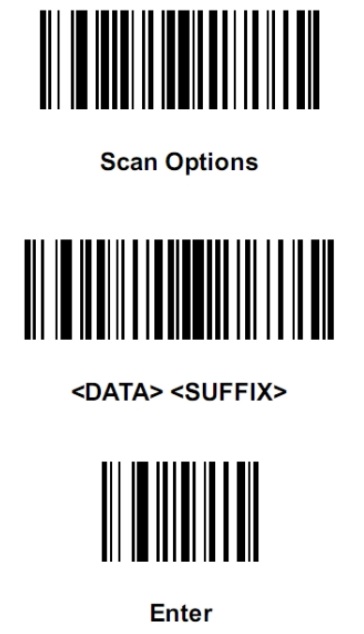Help : Zebra / Motorola - DS9208 QR Code Scanner
All scanners that we have worked with are programmed or configured by using a barcodes. Usually there is a barcode to start the configuration, and then there is a barcode for the configuration you want to change. Their is usually 2 barcodes for every feature, one to turn it on and another to turn the feature off.
Let's use a working example that every customer using this device needs to do. A very important feature that every QR Code reader needs to have turned on is the enter key after scan.
- First, you would take the QR Code reader and scan the {Scan Options} bar code.
- Second, scan the code for {< data > < suffix >} The suffix is what happens after the data has been read.
- Third, scan the bar code for {Enter}. So after a scan takes place it will append an Enter key at the end of the data and make it an automatic scanning with no other interaction..